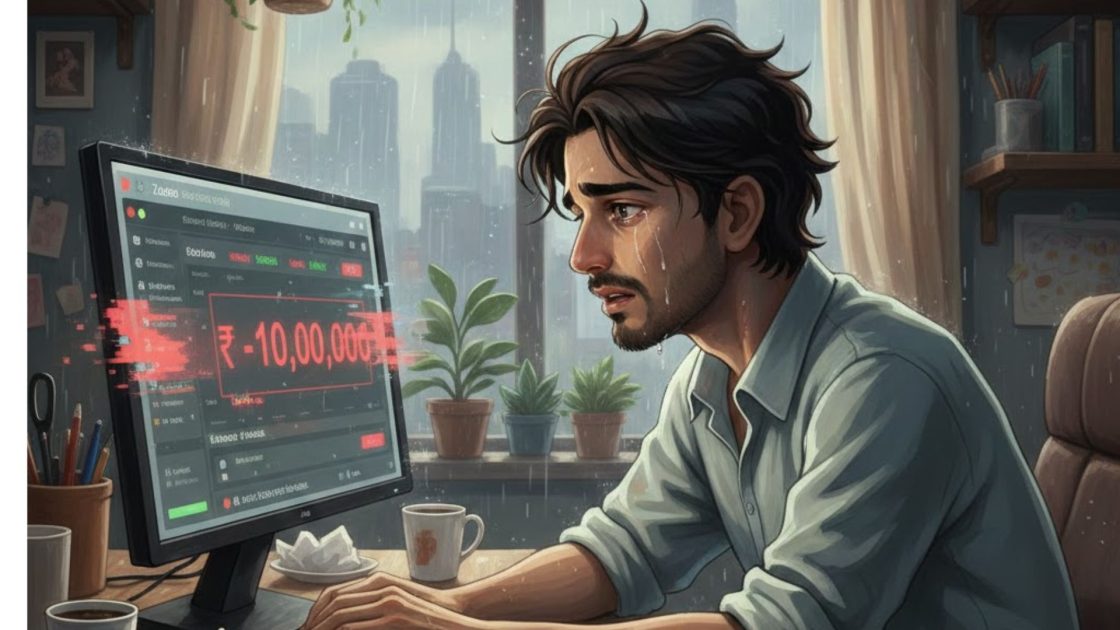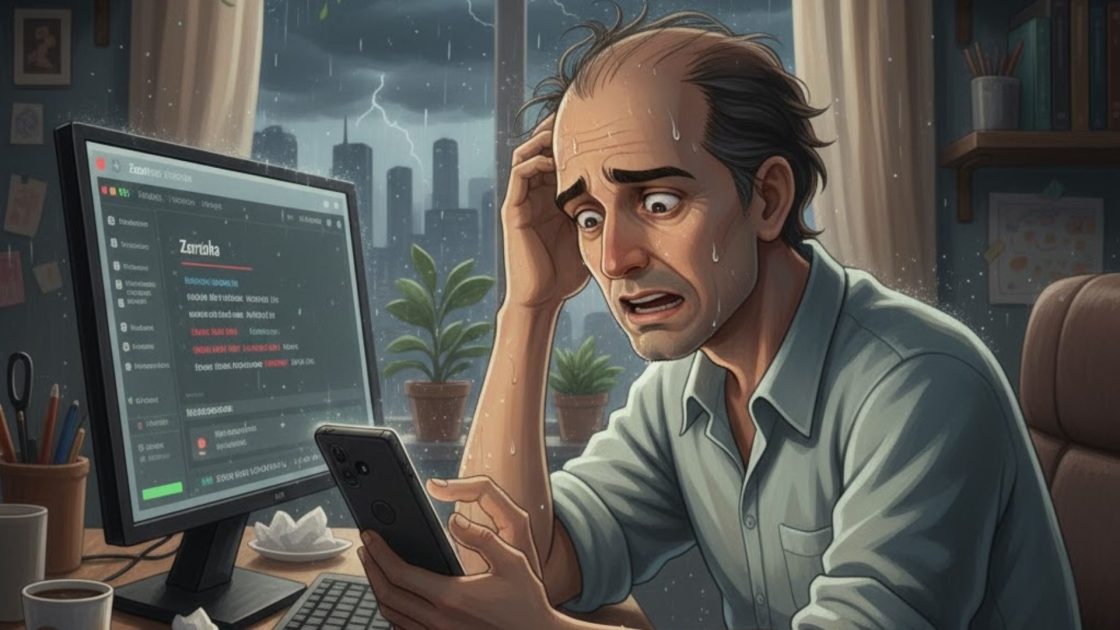You’re in the middle of a trade. The market is moving fast, candles are forming, indicators are aligning, and your adrenaline is pumping. And then—bam!—your Upstox chart not working.
You try refreshing. You log out and back in. Nothing.
Now you’re stuck watching the market move without any idea where the price is.
For traders, this isn’t just frustrating, it’s a nightmare that can lead to missed profits, unexpected losses, and a whole lot of stress.
If this sounds familiar, you’re not alone. More and more Upstox users are reporting chart-related issues. So what’s going on, and what can you do about it?
Upstox App Not Working
Do Upstox Charts Have Problems?
Let’s get into the real cases of traders facing losses due to Upstox chart issues.
Users on forums and Reddit have been venting about everything from charts freezing during peak hours to lagging indicators and even browser crashes.
1. October 26, 2023 – “Scrip Values Stuck for 10 Minutes”
A user reported that around 10:00 AM, his Upstox web and app charts completely froze, while other trading platforms continued updating. This blackout lasted for about ten minutes.
Once the freezing stopped, only some charts resumed updating; the central price display stayed stuck longer.
The user flagged it as dangerous, especially during live trades.
2. December 3, 2024 – “Charts Lagging / Freezing; System CPU Hits 100 %”
A trader shared that charts kept lagging and freezing repeatedly. Despite troubleshooting, the issue persisted, causing major disruption to trading.
The browser consumed nearly 100% CPU within minutes, especially when multi-timeframe charts were loaded.
3. January 25, 2024 – “Charts Are Lagging / Freezing Not Smooth”
Another user reported consistent chart freezing, while charts on platforms like Dhan performed normally.
Despite being on a powerful machine, the Upstox chart tab consumed excessive CPU, became unresponsive, and slowed the entire system.
4. May 28, 2025 – “Lag in Chart and Price Freeze on Options Chain”
A trader noted a consistent lag of 2–3 seconds between option price movements and chart updates.
The chart would freeze intermittently, then snap back with incorrect and sudden price jumps (e.g., stuck at ₹500 then suddenly showing ₹495).
This created confusion and hesitation during live trading.
These documented incidents reflect how chart freezes on Upstox, whether partial or total, can happen unpredictably and during critical trading moments.
Many users lost time-sensitive opportunities, suffered losses, or made wrong decisions due to stale or frozen data.
How a Frozen Chart Impacts Trading?
If you’ve ever had your chart freeze mid-trade, you know that sinking feeling. It’s like driving on a highway and suddenly all your dashboard instruments go blank; you’re moving, but you can’t see your speed, fuel, or even the road ahead.
One trader described how they were tracking a Bank Nifty breakout.
“I was watching the 5-minute candles form, waiting for that perfect entry,” they wrote on Reddit.
“Suddenly, the chart just… stopped. No new price movement. I refreshed, logged out, and even tried another browser. By the time I got it working again, the move had already played out—and I was left chasing a price that had run 150 points.”
And this isn’t an isolated story. Some problems that people face are:
- Missed Opportunities: Intraday traders often rely on split-second chart updates to place entries. A frozen chart means by the time you react, the breakout is over.
- Misleading Signals: When charts lag behind the actual market, indicators like RSI or moving averages can give false signals. You might think the market is trending, but in reality, it’s already reversed.
- Stop-Loss Fails: One user shared how their chart freeze cost them ₹6,000 because they couldn’t see price hitting their stop-loss zone until it was too late to exit.
And the mental toll is just as real. Many traders say these glitches lead to panic decisions—exiting too early, overtrading, or even abandoning trades altogether.
As one community member put it:
“It’s not just the money. It’s the stress of knowing the market is moving and you’re blind to it. That’s worse than any loss.”
How to Complaint Against Upstox?
Now, if things like the internet and other things are favorable and still Upstox charts are not loading, then it the time to take action.
- Reach out to Upstox support.
- In case you get no resolution, report it to the stock exchange.
- If the response is not satisfactory, file a complaint in SEBI.
Need help? Register with us, and we will guide you with the right process of drafting and documenting your complaint.
Conclusion
Here’s the hard truth: if you rely heavily on technical analysis and live charts, Upstox’s current issues might be too big to ignore.
Until the platform stabilizes its charting tools, it’s worth exploring alternatives or using dedicated charting software like TradingView alongside your broker.
After all, in trading, timing isn’t everything—it’s the only thing. And if your platform can’t keep up, it’s you who pays the price.