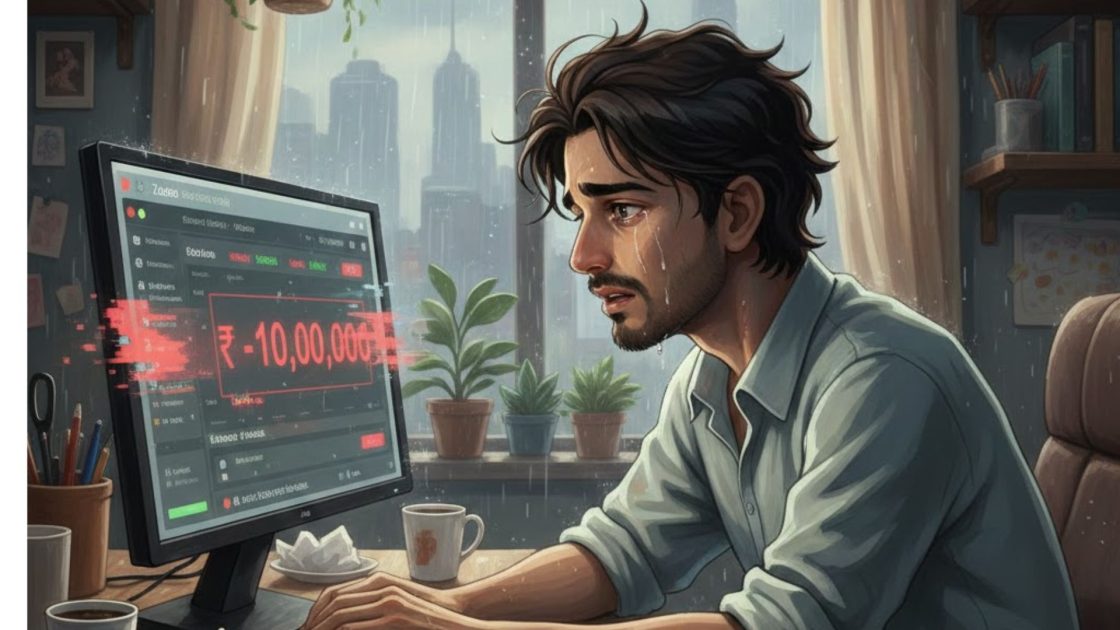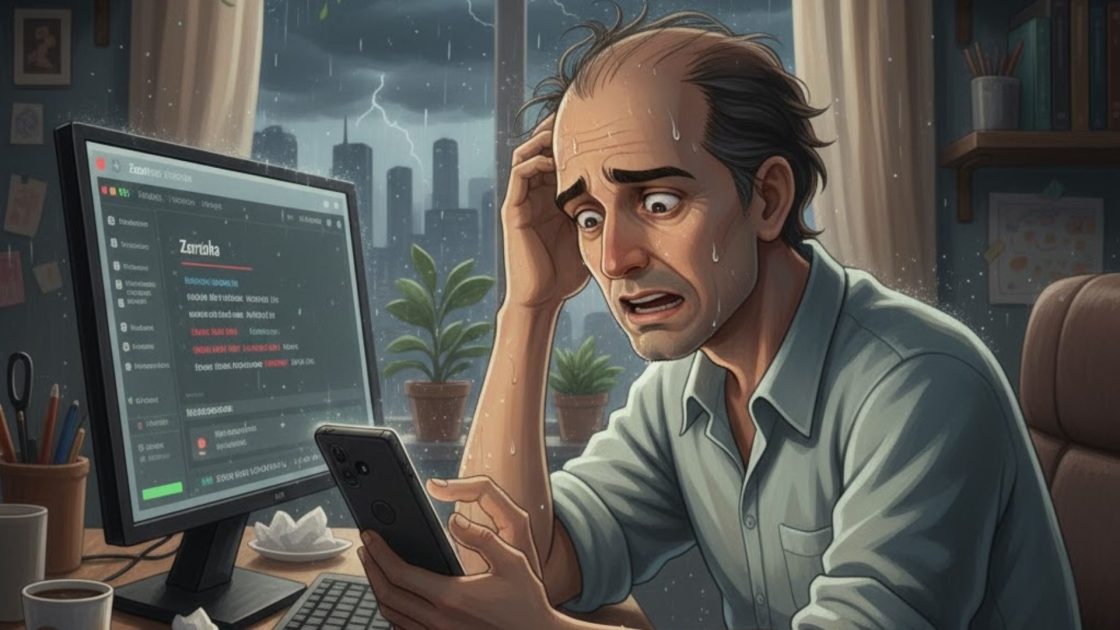Have you ever stared at a Zerodha chart waiting for the candles to move, only to realize that the Zerodha chart is not working?
Glitches like these can be more than frustrating; they’ve caused missed trades and even financial losses for active users.
In this blog, we’ll break down why Zerodha isn’t working, share real user experiences, and provide you with simple fixes to avoid getting stuck again.
Kite Zerodha Glitch
The glitch like Zerodha chart not working aren’t just little hiccups; they’ve caused real headaches (and losses) for traders in recent years. Let’s look at some incidents where things went seriously wrong.
1. June 21, 2024: Charts Freeze on a High-Volatility Day
It was a big day for the markets. Nifty and Sensex were both surging, and traders were glued to their screens. But suddenly, Zerodha’s Kite platform stopped responding.
Charts froze, prices didn’t update, and many traders couldn’t place or exit trades in time.
Several users complained about missed opportunities and losses. One wrote, “The price & chart both are stuck… who’s responsible for my loss?”
2. December 08, 2023: Data Mismatch Sparks Confusion
A Reddit user noticed something strange: BPCL’s swing high on Zerodha’s chart showed 461.50, while TradingView showed 482.5 for the same timeframe.
That 20-point difference left them questioning their entire strategy—and they weren’t alone.
Many traders reported similar mismatches between Kite charts and those on other platforms, leading to incorrect decisions in live trades.
3. October 2023: Saved Drawings and Layouts Vanish
Imagine spending hours plotting your support/resistance levels, only to log in the next morning and find… nothing. That’s what happened to several Kite users after a platform update.
Their saved drawings disappeared without warning, forcing them to start from scratch during market hours.
These stories highlight why even a minor glitch in your charting tool can result in a significant financial setback.
How to Complaint Against Zerodha?
Okay, let’s be honest—there’s nothing worse than losing money because your chart froze or your order didn’t go through. But don’t just sit there fuming; here’s what you can do.
- First things first, raise a ticket with Zerodha support immediately. Go to the Kite app or their website, explain what happened, and attach screenshots if you can. The more details you give—like the time of the glitch and what you were trying to do—the better your chances of getting help.
- If they admit it was a platform issue, great. If not, don’t give up. You can file a complaint in SEBI through the SCORES portal.
- And if you’re talking big money, you can even go for arbitration in the stock market. It sounds scary, but traders have successfully recovered losses this way, especially when they had clear evidence to back their claims
Below is one such case, where our team helped a victim in getting a recovery of ₹10.39 lakh.
Zerodha Technical Glitch Refund
Several traders have faced unexpected losses due to technical glitches on Zerodha, such as chart freezing, delayed order execution, and sudden disconnections during market hours.
In one such case, a trader suffered a ₹10.39 lakh loss and approached SEBI through the SCORES platform.
After consistent follow-ups and proper documentation, partial compensation was secured. This case shows that while technical failures can be frustrating, recovery is possible if traders act promptly and follow the right complaint process.
Need help? Register with us and we’ll guide you through the drafting, documentation, and follow-up steps.
Conclusion
At the end of the day, trading is stressful enough without your charts freezing or showing wrong data.
While Zerodha remains one of India’s most popular platforms, these technical hiccups are a reminder to always have a backup plan. Keep your device updated, double-check crucial levels on alternate charts, and don’t hesitate to escalate issues if you’ve suffered a loss.
Remember—markets won’t wait for your charts to load. But with the right precautions, you don’t have to miss your next big opportunity.