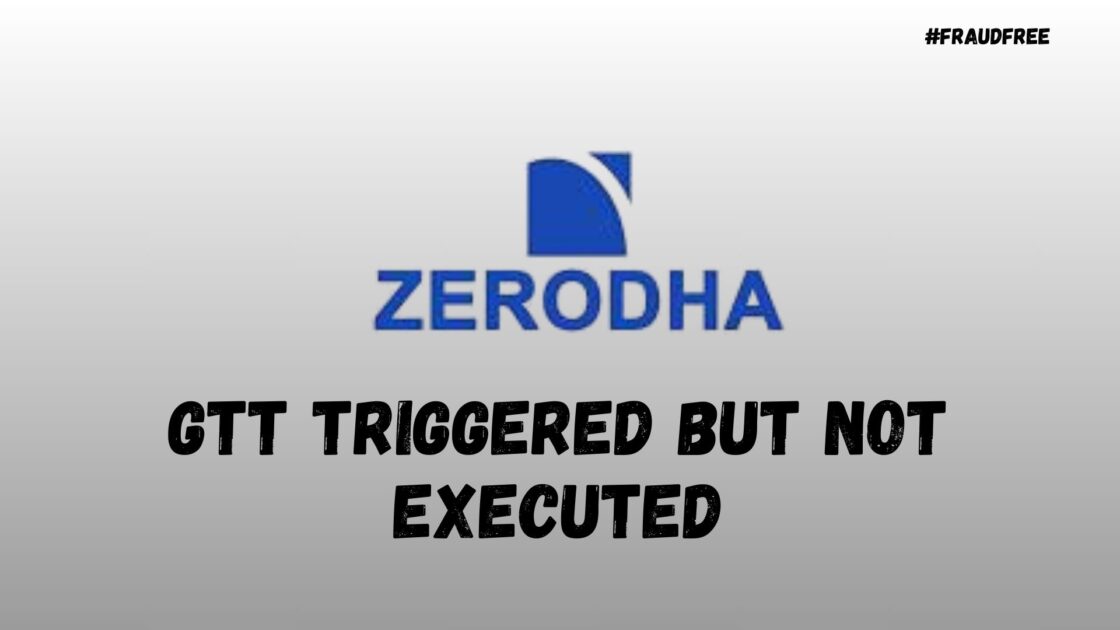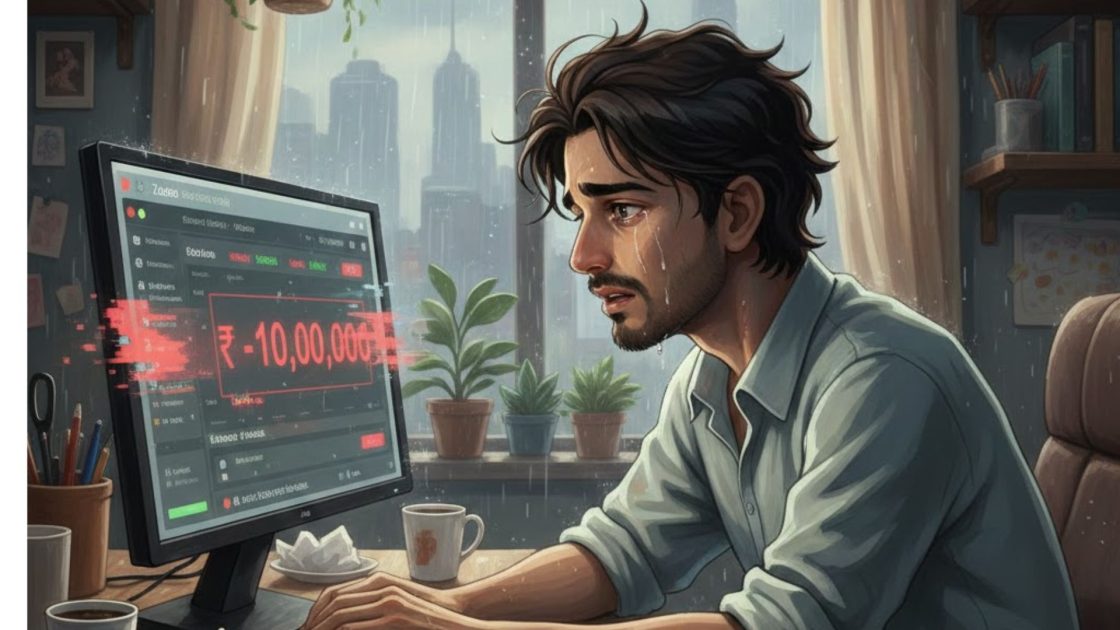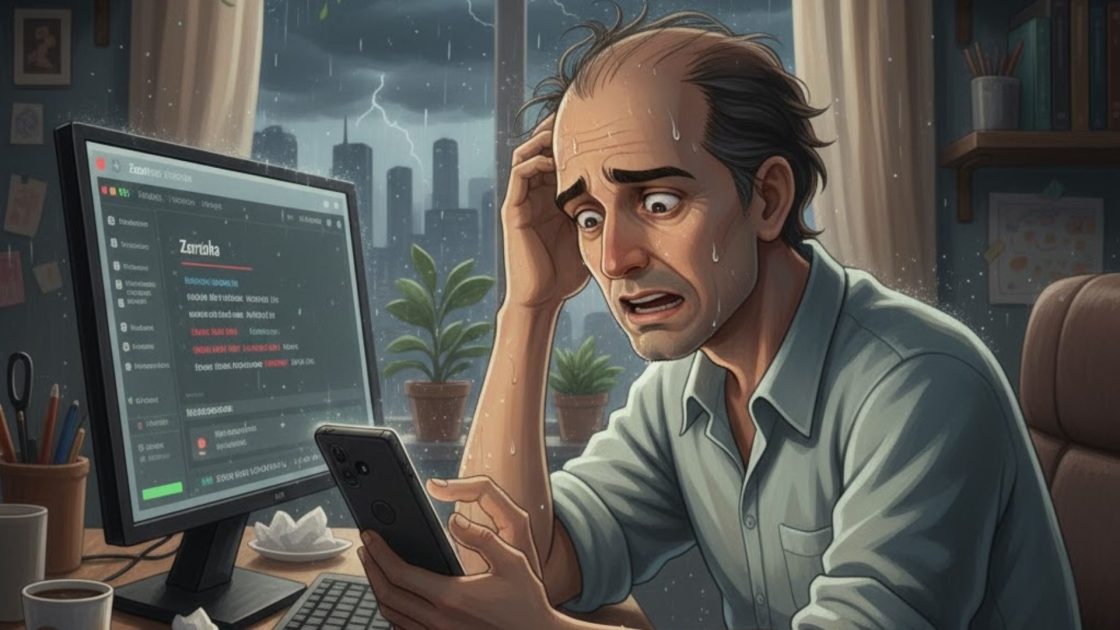Zerodha’s GTT (Good Till Triggered) feature is a game-changer for long-term traders, but what happens when your Zerodha GTT triggered but not executed
Over the past couple of years, users have consistently raised this concern. Whether it’s due to app glitches, missed TPIN authentication, or fast price action, the issue is very real and can result in serious missed opportunities.
Let’s explore the specific instances, causes, and, most importantly, how you can prevent such issues.
What is a GTT Order in Zerodha?
The GTT order in Zerodha is a long-term trigger order. You set a trigger price and a limit price.
Once the stock hits the trigger, Zerodha places a CNC limit order at your defined limit price. It is valid for one year or until the trigger is hit.
But here’s the catch—triggering the GTT does not guarantee execution.
Zerodha GTT Triggered But Not Executed-Cases
There are a few reported cases where Zerodha clients raised a similar issue where their Zerodha GTT triggered but not executed.
1. September 18, 2024 – Zerodha Mobile App Issue
Several users reported that GTTs were triggering, but the orders were not appearing under the ‘Orders’ tab in the Kite mobile app until a manual refresh was done.
The problem wasn’t with the actual placement but with the UI not reflecting the event. This left traders confused, thinking the GTT failed silently.
Zerodha acknowledged the issue and promised an app update to resolve it.
2. May 2024 – TPIN Not Authenticated
A user shared their GTT experience on Reddit, where a sell-GTT order triggered but wasn’t executed.
Upon contacting Zerodha, it was discovered that the issue was related to CDSL TPIN authentication not being completed that day.
In this case, Zerodha’s system rejected the order due to non-authorization. There were also reports that Zerodha offered compensation for the inconvenience in certain cases.
3. Older Cases – Flash Spikes and Liquidity Issues
Back in 2023 and early 2024, multiple traders reported GTTs getting triggered during fast intraday spikes, but the corresponding limit orders never got filled.
This happened mostly in volatile or low-liquidity stocks, where the price reversed within milliseconds.
The key issue here? The GTT fires only once. If the limit order isn’t executed on the same day, it gets cancelled at market close.
Why Do GTT Orders Fail After Being Triggered?
Not every time is there an app issue behind a Zerodha order not executed. There are other reasons too, and here are some listed below:
| Reason | Explanation |
|---|---|
| The limit price is not matched | Trigger gets hit, but price reverses before your limit order is matched. |
| Insufficient funds/holdings | For buy orders, you need a margin. For sell orders, you need a CDSL TPIN authorized for that day. |
| Missed CDSL TPIN | Sell-GTTs fail if you haven’t authenticated via CDSL on the same day. |
| Kite App UI Bugs | Especially in the mobile app, GTT status may not refresh unless done manually. |
| Fast price action | GTT triggers on a quick tick, but the price never stays long enough for the order to execute. |
How to Avoid Such Issues?
Here are some practical steps you can take:
1. Always Authorise TPIN Early
CDSL TPIN authorization is required for Sell GTTs. Make sure you authorize after 7 AM on the same day as the potential trigger.
2. Set Realistic Limit Prices
Don’t set the limit price too far from the trigger price. A tight range increases the chances of execution.
3. Use the Web Version for Confirmation
Sometimes, the mobile app doesn’t refresh properly. Use the desktop version of Kite to confirm if the order was placed.
4. Check Order Tab After Trigger
Once the trigger happens, check the “Orders” tab. The GTT becomes a day order. If you don’t see it, something likely went wrong.
5. Recreate GTT If Not Executed
Once the GTT is triggered and doesn’t execute, it will not trigger again. You’ll have to manually set it up again.
How to Complaint Against Zerodha?
In case you face an issue where Zerodha not working, then you can report it immediately. Here are the right steps to file a complaint:
- Reach out to Zerodha customer support.
- In case you get no response, lodge a complaint with the stock exchange.
- Further, you can escalate and file a complaint in SEBI.
- Last but not least, you can raise it in SMART ODR.
Need help? Register with us and we will assist you with an end-to-end process and help you in proper documentation and drafting of the complaint.
Conclusion
The GTT feature is powerful but not foolproof. The issues faced by Zerodha users are mostly due to system limitations, user-side TPIN misses, or Kite Zerodha glitch.
While Zerodha has been responsive in fixing such issues, traders should take preventive steps to avoid order failures.
If you’re relying on GTTs, especially in volatile markets or during major announcements, it’s always better to stay alert and double-check execution.