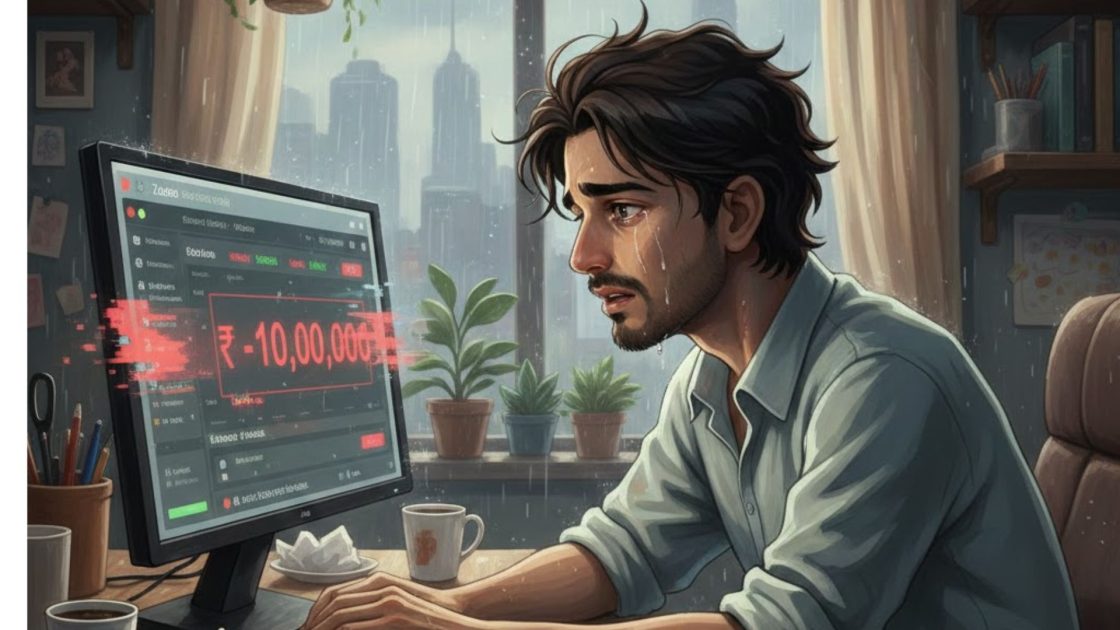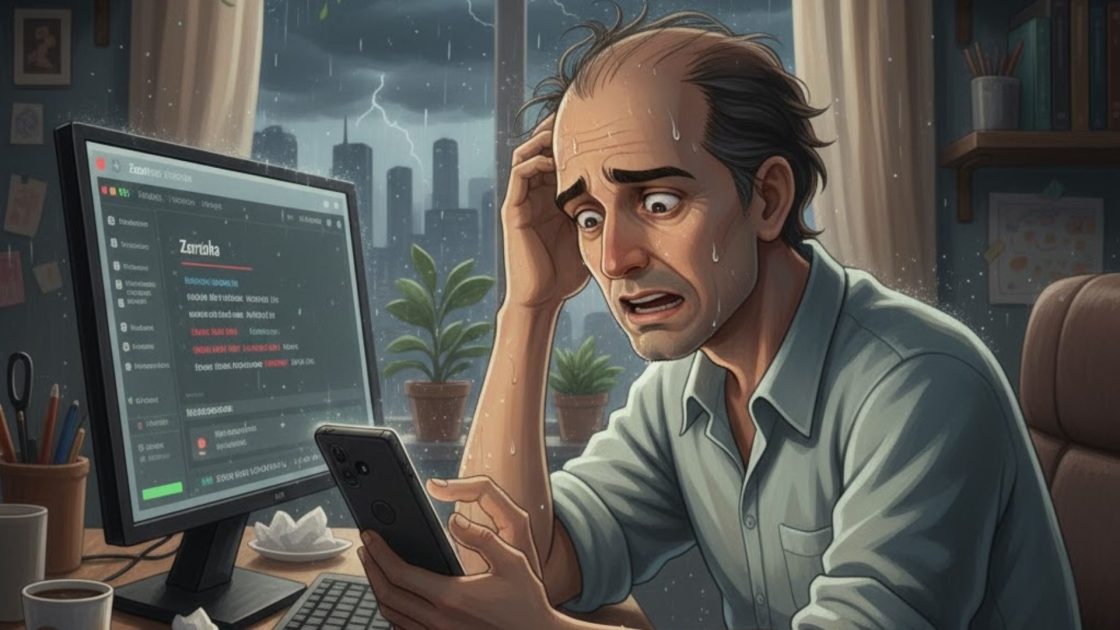If you’re trying to log in to Zerodha and nothing is loading—or your orders are stuck and your charts won’t move—you’re not the only one wondering: Is Zerodha down right now?
There are times when the broking apps start behaving in a way they must not, for your money is stuck with them.
To add onto that, this is one of the most searched queries by traders during market hours. We’ll help you quickly figure out what’s wrong, what to check, and most importantly, what you can do if it’s more than just a temporary issue.
Let’s break it down.
How to Check If Zerodha Is Actually Down?
Before we start making assumptions that there is a glitch due to which Zerodha option trading not working or orders are not executed lets wait and have a quick check on the following points first:
1. Check Zerodha’s Official Alerts
Visit X (Twitter) handle of Zerodha – @zerodhaonline. They usually post about ongoing issues, maintenance, or known slowdowns.
2. Use Downdetector
Visit downdetector.in and search for Zerodha. If there’s a spike in reports, it likely isn’t just your account.
3. Are You just trying the App?
Is it a Kite Zerodha glitch, try the web version of Zerodha. Sometimes, one interface may work while another is temporarily down.
4. Test With Another Internet Connection
Switch between Wi-Fi and mobile data. Some issues are triggered by unstable networks or DNS-level problems.
5. Ask Around in Trading Communities
Telegram groups, Reddit, or X (formerly Twitter) often light up during broker outages. A quick search for “Zerodha not working” will usually confirm if it’s a widespread issue.
Common Signs That Zerodha Isn’t Working Properly
Even when the platform is “up,” parts of it can break down. Some common signs include:
-
App won’t load or keeps crashing
-
Orders showing “pending” even after placement
-
Holdings, funds, or margins not updating
-
Inability to cancel/modify existing orders
If any of these match what you’re seeing, chances are there’s a technical glitch—either with Zerodha or with the exchange systems they’re connected to.
What Should You Do Right Now?
Here’s what you can do to handle the situation better in real-time:
-
Log out and re-login to refresh your session
-
Try accessing Kite from a different browser or device
- Take screenshots or screen recordings if you’re seeing inconsistent data. This is VERY Important
-
Use the Console or Coin platforms (Zerodha’s other apps) to cross-check your holdings or orders. A lot of times, irrespective of the order type, Zerodha Order not executed is one of the major concerns seen by users at the time of any glitch (if it really is one).
-
Make note of the time, trade type, and instrument you’re dealing with.
These steps help you preserve evidence in case you need to report or escalate later.
Can You Do More Than Just Wait?
Yes, definitely. If you’ve faced:
-
Losses due to a technical issue. A Zerodha user lost 10 Lakh due to a technical glitch and got his money back (of course, the story was not that simple).
-
Delays in order execution
-
Chart or fund mismatches
-
Login failures during active trades
You should not just wait or ignore it.
How to Complaint Against Zerodha?
You can raise a concern against a broker by:
-
Raising a ticket with Zerodha Support (include the screenshot/recordings).
-
Asking for an RCA (Root Cause Analysis)
-
Tracking NSE/BSE technical glitch reports from their official websites
-
Escalating via SEBI SCORES, Smart ODR, or NSE Investor grievance portal if there’s no proper resolution.
- If it still does not work, continue reading further.
Need Help Filing a Complaint?
If you’re experiencing a Zerodha glitch and need help documenting it or filing a formal complaint against Zerodha? —we can help.
We work with investors who’ve faced real losses and want structured support in filing with the broker, SEBI, NSE, or via Smart ODR. You can find a lot of cases where such issues were handled by us, one of them being How We Helped a Trader Win Back ₹10.39 Lakhs from Zerodha
For now, you can fill the form below and we will get in touch.