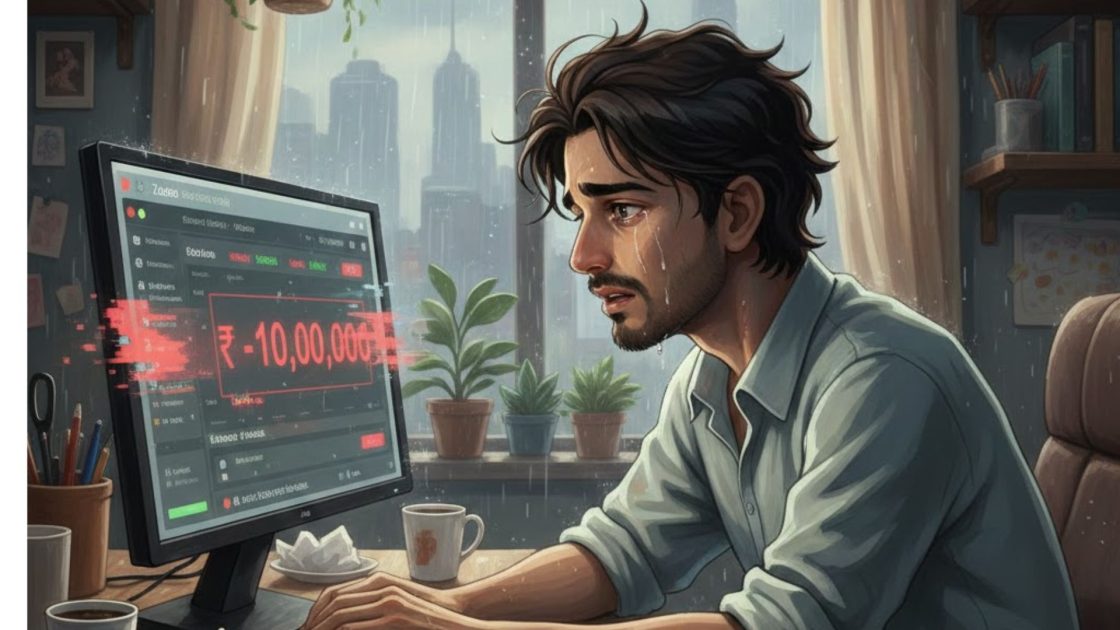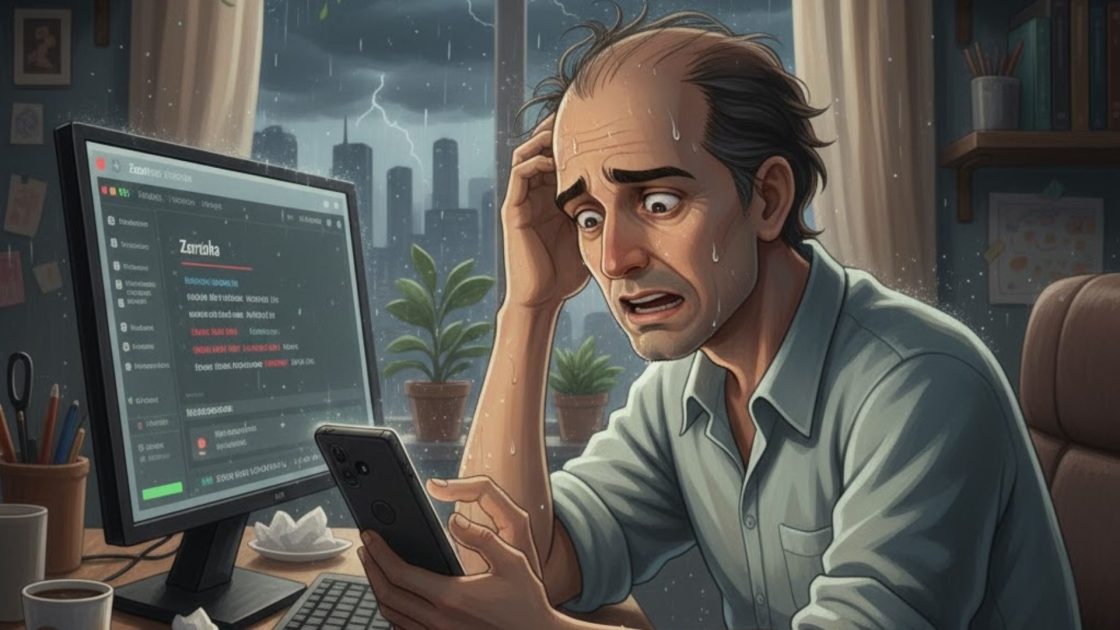Doing options trading in Zerodha but facing issues in executing orders? If yes, then you are not alone. Several issues and glitches have been reported by traders, who have stated that Zerodha option trading not working.
Traders have experienced sudden glitches, login failures, or unresponsive charts, especially during high-volatility periods like expiry days.
In this article, we explore why Zerodha option trading may not work as expected, the possible causes, and the steps you can take when it happens.
Common Issues Faced by Zerodha Option Traders
The following are some of the common issues reported when at the time of Kite Zerodha glitch:
- Login Failure or Session Timeout
- Users are unable to log in during market hours, especially between 9:15 AM to 9:45 AM.
- Two-factor authentication gets stuck, or sessions expire immediately after login.
- Order Execution Issues
- Traders place orders, but they are not visible in the “Orders” or “Positions” tab.
- Orders get rejected without any specific error code.
- Market orders freeze during peak volatility, especially on expiry days.
- Chart Loading and Price Delay
- The option chart data freezes or lags significantly.
- The live price of NIFTY/Bank NIFTY options does not update in real-time.
- Account Details Not Loading
- Funds, holdings, and open positions are not visible.
- “Loading…” message appears indefinitely on the dashboard.
When Do These Issues Usually Occur?
Based on NSE data and multiple complaint reports, Zerodha not working often reported:
- During Monthly or Weekly Expiry Days
- On Major News Days (RBI Policy, Budget, etc.)
- Between 9:15 AM – 10:00 AM, when system load is highest
- On Sudden Volatility Events, especially in Bank Nifty
These issues are often escalated during system overloads when both user traffic and option volumes are at their peak.
Is It Only Zerodha? Or An Exchange Issue?
It’s important to distinguish between:
- Broker-level glitches (Zerodha platform issues)
- Exchange-level delays (NSE/BSE system congestion)
Sometimes, the problem lies in the NSE order routing system or Option Chain feed delay, which can affect multiple brokers simultaneously.
Traders should always check the NSE/BSE Circulars, Broadcast Messages, and NSE/BSE Website in case there’s an official announcement regarding technical issues.
Last year, a BSE technical glitch on July 12, 2025 had led to the loss of thousands of traders across stock broking trading apps, including Zerodha.
Zerodha Option Trading Not Working Verified Past Incidents
| Date | Reported Issue | Impact |
|---|---|---|
| Dec 4, 2023 | Login failure & no position updates | Traders unable to square off open option trades |
| Nov 6, 2023 | Orders executed but not reflected | High panic during expiry |
| June 21, 2024 | Chart data not loading due to CDN issue | No price movement visibility for Bank Nifty traders |
These were acknowledged publicly through client complaints and platform status trackers, though exchange-level notices were not always released.
What Can Be the Root Cause?
No doubt, Zerodha is one of the renowned stock brokers in India, but even it faces some issues that can impact your trading activities and lead to losses:
- Heavy Load on Kite Servers
- Mismatch Between Order Execution and UI Update
- Exchange Feed Delays (especially for options)
- Connectivity Errors between Broker and NSE
- CDN/Cache Issues on Web and App Platforms
What You Can Do If Zerodha Option Trading Is Not Working
In case, you encounter any such situation, then take necessary steps to get on time resolution and to prevent losses:
1. Check for Official Announcements
- Visit the NSE website or Zerodha’s status page.
- Look for updates on downtime or delayed order processing.
2. Switch Between Web and App
- If Kite Web is not responsive, try the mobile app or vice versa.
3. Use an Alternative Internet Connection
- Switch to a mobile hotspot or secondary WiFi to rule out local ISP issues.
4. Avoid Market Orders in High Volatility
- Use limit orders with buffer pricing during peak market events.
5. Take Screenshots and Maintain Records
- Record any issue with time, date, and screenshots.
- This helps if you need to file a formal complaint.
6. Raise a Support Ticket
- Contact Zerodha support immediately through their official ticketing system.
7. File a Complaint Against Zerodha
- If the issue caused financial loss and was not resolved:
- File a complaint on NSE
- File a complaint in SEBI.
Need Help With a Complaint?
If you’ve faced losses due to Zerodha trading glitches and need help filing an NSE or SEBI complaint, guidance is available. We have helped thousands of traders in BSE glitch recovery, and a few to get a Zerodha technical glitch refund too.
Register with us now and get complete assistance in reporting and further in representing your case in arbitration, if required.
Conclusion
Zerodha remains a preferred broker due to its low-cost structure and user-friendly interface. However, technical issues—especially during option trading—can create critical challenges for retail traders.
Stay informed, document issues, and use the proper grievance channels if needed. And most importantly, don’t let short-term platform issues derail your long-term trading discipline.