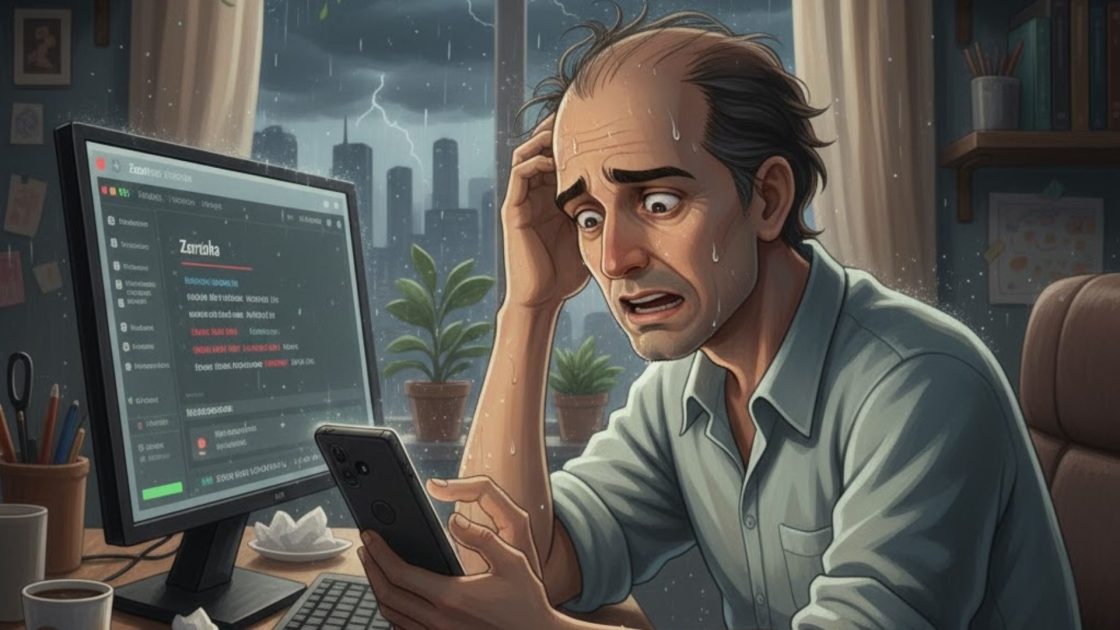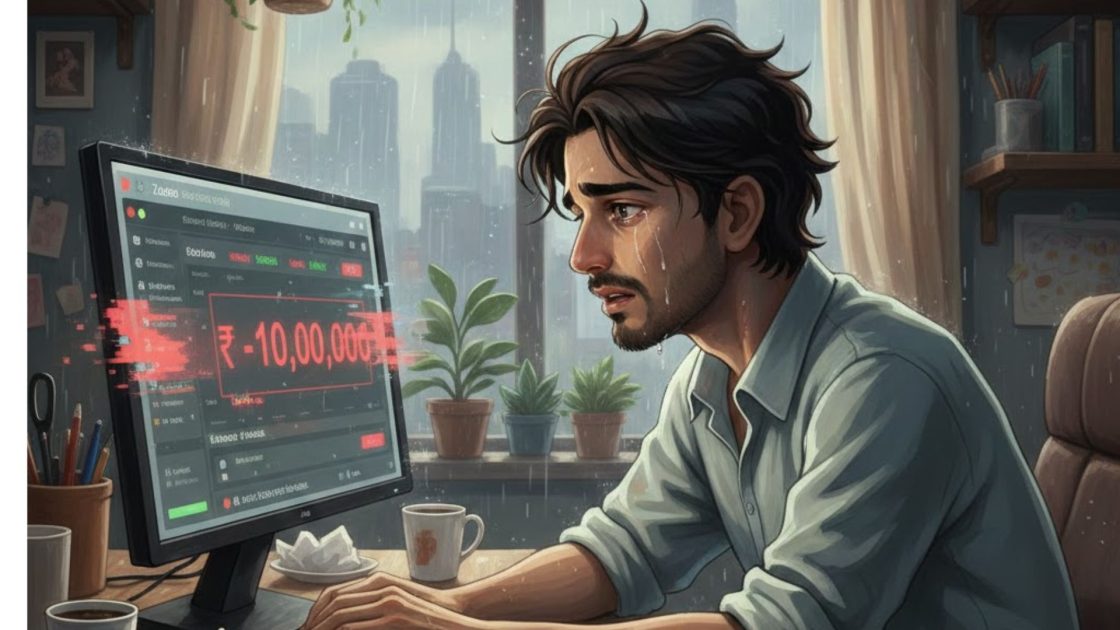When sometimes you use Zerodha Kite and an order doesn’t go through, panic sets in. But several factors could be at play:
-
User-side errors
-
Platform glitches (Kite)
-
Exchange or API delays
-
Technical or connectivity issues
Below, let’s break down each scenario with examples and fixes in this post, and try and understand what can really be done by you.
But first, let’s understand each of the above types of concerns at length.
1. User-Error: The Most Common Culprit
Often, the problem is simpler than you think:
-
Wrong order type: Did you enter the correct order type? Do you want to check again? For example, entering a normal order instead of an iceberg for large quantities will automatically block execution. Similarly, placing an order after market hours will require you to choose AMO order type.
-
AMO vs. Market timings: A lot of users reported rejected AMOs because they placed them during improper sessions—Zerodha support clarified that ETF AMOs must be submitted before market open, not after-hours.
-
Typo or invalid limits: Simple entry errors can cause rejections with no execution.
What do do in such cases?
Double-check order type, market hours, and price limits.
2. Platform Glitch: Orders Executed But Not Updated
A less obvious but recurring issue: users report orders executed on NSE/BSE but not reflected—or showing delayed status—in Kite.
Nov 6, 2023 – Order Display Glitch
Zerodha publicly acknowledged that ~20% of users couldn’t see executed orders in the book, though positions were updated. Affected traders still faced execution but no clarity until the system recovered.
This was obviously due to the Kite Zerodha Glitch and nothing to do with any user error. And this was not a single instance, there have been other times the same problem as happened.
July 8, 2024 – Delayed Execution Status
₹10 lakh loss incident to a trader: orders were executed but Kite failed to update, causing confusion. Zerodha fixed it next day → UI bug confirmed.
Oct 31, 2023 – Glitch Recurrence
Over 100 Downdetector reports of order-related glitches: users couldn’t place, cancel, or exit trades. Some reported stop loss not working in Zerodha.
The broker confirmed it publicly.
On X: “Due to a technical issue…orders executed but not showing in position. This issue is now fixed. We regret the inconvenience”.
What do do in such cases?
-
Take Screenshot UI and timestamps
-
Check your positions page separately
-
Wait 5–10 minutes; reload or check via login again
- Try and use Zerodha kite web if facing issue in kite app and vice versa.
3. Backend Delays: Exchange or Connectivity Issues
Sometimes the issue isn’t Kite—it’s NSE, BSE, or exchange connectivity.
July 12, 2024 – BSE F&O Delays
Multiple users reported large losses (₹15 lakh+) from pending BSE F&O orders. Zerodha clarified it was an exchange-side pending status, later fixed by BSE.
Although, till date, there has not been an official confirmation by the Bombay Stock Exchange on this yet. But similar instance has happened with NSE as well a few years back.
What do do in such cases?
- Keep a check on the news tab, the leading media agencies generally cover such instances instantly.
- Notify the broker and file a grievance if the delay cost you money
- Make sure to drop an email or call Zerodha (if your trading account is with them) or any other broker (depending whose demat account you have opened) explaining your concern.
Real Users Speak Out
User sentiment on Reddit and X (earlier Twitter) shows confusion and frustration:
“Had to incur loss because initially it was showing order was not filled…and only then I could square off… Fuck You Zerodha”
“I had put stoploss… it disappeared… due to technical glitch…I made a ₹5k loss”
“GTT orders weren’t gonna get triggered…support just droned generic docs till customer gives up.”
These aren’t rare incidents—they affect scalpers, stop-loss users, F&O traders, and GTT users alike.
What You Can Do Before Contacting Zerodha
Unless the issue is with your computer, mobile or internet connection, there is very less that you can do. But there are a few things you can keep as a checklist in such cases:
-
Double-check your order details (type, lot size, trading window)
-
Reload & wait (any UI glitches could resolve within minutes)
-
Log in on web and mobile—see if data syncs properly
-
Use alternative tools (e.g., Console, third-party terminals) to verify execution
-
Check the exchange: Use contract notes or exchange website for timestamps
- Contact the Broker: Always contact your stockbroker explaining them the concern while taking screenshots and recordings of the concern you are facing. It makes a lot of sense to record such calls as well.
If It’s Clearly a Kite Glitch, Contact Zerodha
When it’s not your fault and lose money because of glitch or Zerodha option trading not working, then:
-
Create a support ticket via Console/Kite support
-
Include:
-
Screenshots
-
Order IDs + timestamps
-
Platform (web/mobile) info
-
Any UI errors encountered (e.g., “Order Pending” but canceled attempted)
-
-
Ask for a Root Cause Analysis (RCA)—don’t settle for “resolved”.
Zerodha’s policy is to respond within 30 days.
How to Complaint Against Zerodha?
If support doesn’t cut it:
-
File a SEBI SCORES complaint
-
Register via grievance portal—especially relevant if exchange delays occurred
-
Draft a complaint—keep all documents handy.
-
Consult us at aseemjuneja.in
-
We help draft strong complaints
-
Match with NSE glitch reports
-
Represent you against the stockbroker in SEBI/NSE counsellings and arbitrations
- Get refunds even when brokers push back
-