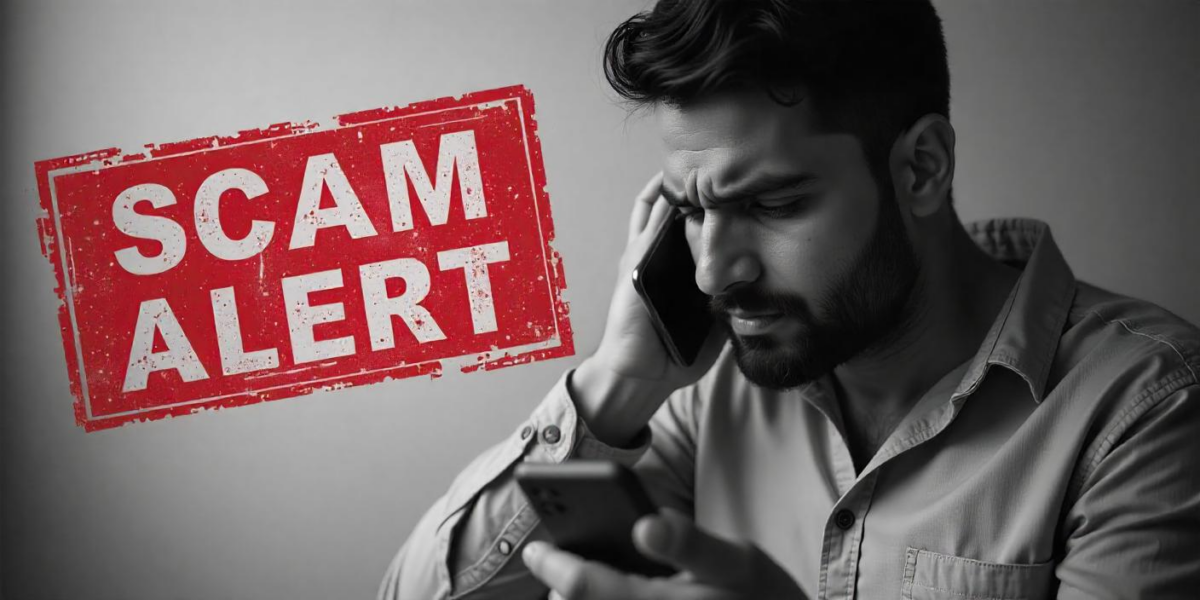If you use UPI, you’ve probably scanned dozens of QR codes without a second thought. That’s why the phrase fake QR code scam should make you sit up, quietly, not panic.
Scammers are simply pasting their own QR stickers over real ones at busy public spots (petrol pumps, tea stalls, kiosks), so your phone happily says “Payment Successful” while the money goes to someone else.
It’s low-tech, repeatable, and embarrassingly effective, because we trust the little green tick on our phones more than we check the tiny merchant name.
Below, is the breakdown of how this scam works, why it keeps succeeding, the petrol-pump case that made headlines, and the exact, practical steps you and businesses should take to avoid getting burned.
Fake QR Code Scams in India
Think of this as a theft-by-sticker:
- Scammers target a public place with an openly displayed QR (petrol pumps, kirana shops, stalls).
- They paste a fake QR, sometimes laminated or neatly stickered, over the original.
- A customer scans, pays, sees Payment Successful, and leaves. The UPI app shows a merchant name, but most people don’t check it.
- The shop owner later notices a shortfall during reconciliation. By then, the money has moved out.
This method is low-effort for the fraudster and high-impact for the victim.
It’s effective because it preys on trust and speed: people want to finish the transaction and go.
Now scammers can meet their motives because:
- People assume a “Payment Successful” message means the merchant got paid.
- Attendants and shop staff often accept the phone’s confirmation without checking merchant details.
- QR codes placed in dim or insecure spots are easy to swap.
- Daily reconciliation is sometimes sloppy — and delayed detection helps scammers repeat the trick.
These aren’t tech failures so much as human and process failures — and they’re fixable.
Case study: Fake QR Code Scam at Baghpat Petrol Pump
A concrete example: police in Baghpat, Uttar Pradesh, recently busted a ring that pasted fake QR codes at petrol pumps and other public places across several states.
Two suspects were arrested; investigators say the duo targeted locations in UP, Haryana, Punjab, Uttarakhand, and Himachal Pradesh and diverted lakhs of rupees into their accounts. Authorities seized fake stickered QR codes and devices used to swap them.
How the fraud came to light: pump owners noticed that daily takings didn’t match fuel dispensed.
CCTV footage showed people removing and pasting QR stickers; cyber teams traced UPI flows and matched them with the footage to identify the suspects. That combination of old-school CCTV and bank tracing is what caught them.
This is not an isolated trick — similar incidents have been reported across India before, which is why awareness matters more than outrage.
Red flags to Identify Fake QR Code Scams
Make these three checks a habit (takes 3–5 seconds):
- Merchant name on the UPI confirmation: Always glance at the merchant name. If it’s not the shop/pump’s name, stop.
- Look for tampering: Is the QR sticker layered on top of another, or does it feel recently pasted? Any mismatched lamination or poor trimming? Ask the owner.
- Lighting & placement: QR codes tucked in dim corners or behind flimsy tape are more likely to be swapped. Prefer well-lit, fixed QR placements.
If anything feels off, don’t tap — tell the attendant and ask them to present their official POS/QR or accept another payment mode.
How to Protect Yourself from Fake QR Code Scams?
To protect yourself from fake QR code scams, always:
- Verify the merchant name on confirmation.
- Ask the attendant to confirm the merchant name before you confirm payment.
- Keep a screenshot of the UPI receipt (merchant name, txn ID, time).
- If you suspect fraud, contact your bank and note the transaction reference immediately.
What to do if You Have Been Scammed?
Most of the time, people panic after getting scammed. But that is the time to be sane and act smartly.
There are chances to get your lost money back, but for that, it is important for you to act quickly.
- Screenshot everything (UPI confirmation with merchant name, txn ID, time).
- Contact your bank/payment app immediately and ask them to flag/trace the transaction — early reporting helps freeze funds.
- File a complaint in Cyber Crime: Draft your complaint and upload evidences. There’s a system to route financial fraud complaints quickly to the right agencies.
- File an FIR at your local police station and attach the cyber-portal acknowledgment and screenshots.
- Ask the merchant for CCTV footage (if available) — timestamps help investigators trace the fraudster.
Acting fast is the single most important factor in recovering funds.
Tips for Small Businesses to Protect Themselves
Place official QR codes in visible, well-lit spots where staff can see them at all times.
- Laminate OR use tamper-proof frames that show obvious tampering. (Laminate alone isn’t foolproof — pair it with regular checks.)
- Keep a day-end reconciliation habit: match UPI settlements with sales/fuel dispensed every shift.
- Install CCTV focused on payment areas and retain footage for at least a week.
- Train attendants to always confirm the merchant name on the customer’s payment screen before allowing the customer to leave.
These steps are cheap and stop opportunistic scammers.
Need Help?
Register with us, and we will guide you with the process to report such online scams onthe respective portals and help you with the recovery process.
Conclusion
The fake QR code scam works because we let small, repeated conveniences go unchecked. Digital payments are safe — most of the time — but only if we add one tiny human habit: verify merchant name. That one habit will stop a huge share of these thefts.
- If you run a shop: secure your QR and reconcile daily.
- If you pay with UPI: screenshot everything and check the merchant name.
- If you suspect fraud: file cyber crime complaint right away.