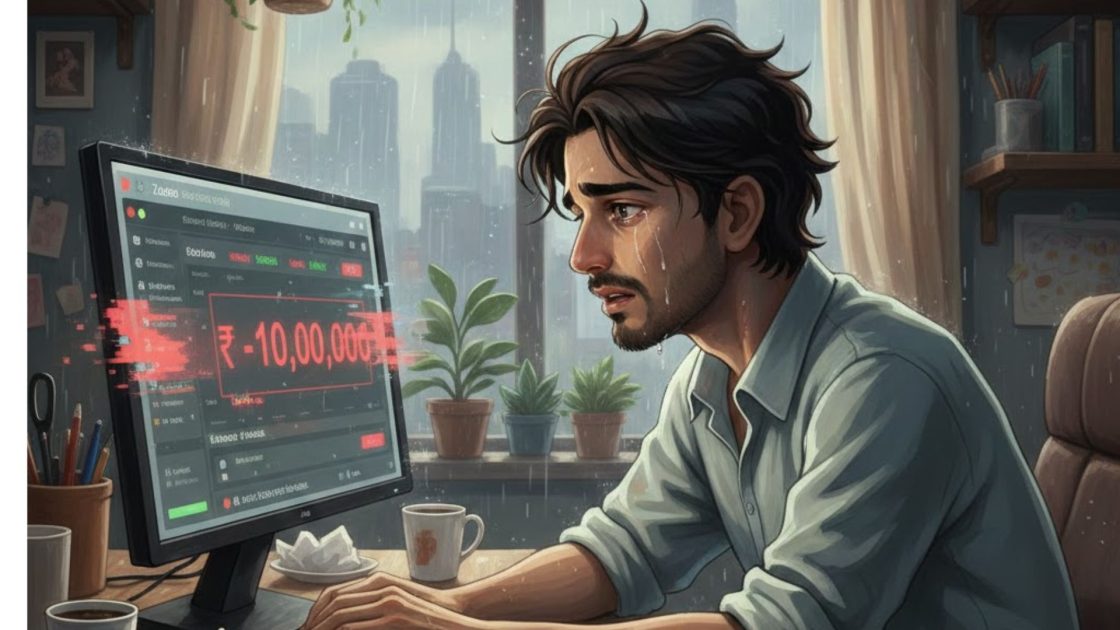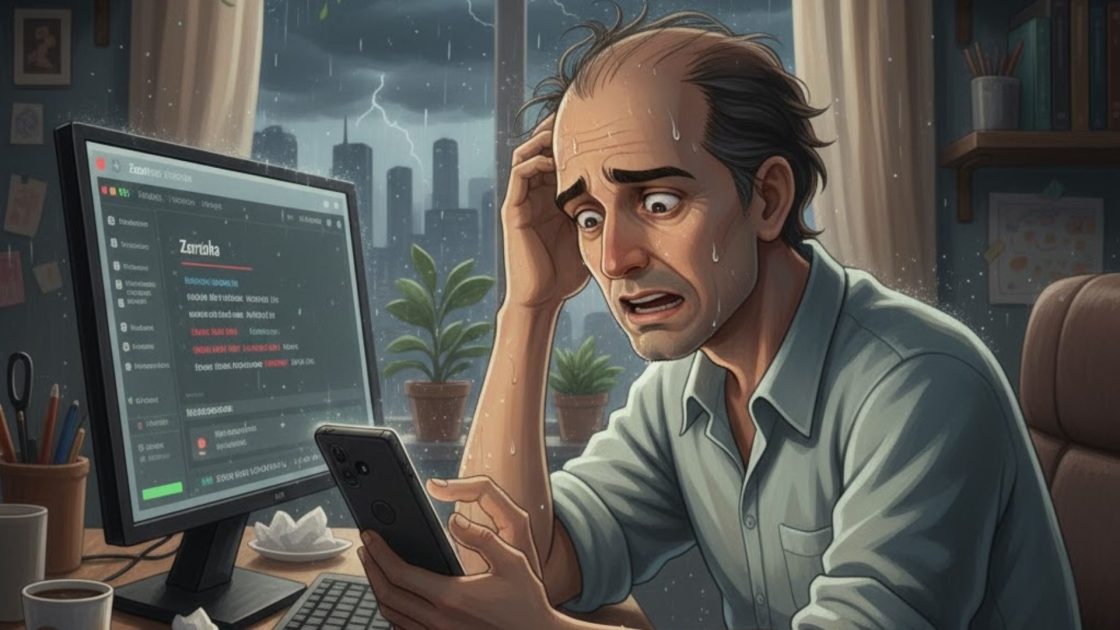You’re tracking a stock on the Groww app, ready to buy or exit at the perfect moment. But suddenly found that the Groww chart not working.
App freezes, prices don’t move.
You refresh, switch networks, and even restart your phone, still nothing. By the time the app comes back to life, the market has moved, and so has your chance to act.
In the past few years, such Groww complaints have flooded social media and forums. For some, these glitches meant missed profits. For others, it led to real financial losses.
But why do these issues keep happening? What steps can you take to fix them—or avoid them altogether? Let’s dive into the causes, real trader stories, and solutions you need to know.
Why Is the Groww Chart Not Working?
If you’ve ever stared at a frozen Groww chart while the market moved wildly, you’re not alone.
There are a few common reasons why this happens, and most of them are beyond your control:
- Heavy Traffic During Market Hours: When markets open or close, thousands of users log in at once. This sudden spike in activity can overwhelm Groww’s servers, slowing down price updates or causing charts to freeze altogether.
- App or Server Glitches: Every platform, even the best ones, faces technical hiccups. Bugs in the Groww app or backend outages often leave charts unresponsive and watchlists blank.
- Browser or Device Issues: For web users, outdated browsers, clogged cache, or incompatible extensions can stop charts from loading properly. On mobile, an outdated app or low device memory may also be the culprit.
- Network Problems: Sometimes it’s as simple as a weak or unstable internet connection. If your data speed dips during a trade, Groww may struggle to fetch live price updates.
- Exchange Connectivity Issues: On rare occasions, the problem lies with NSE or BSE themselves. If Groww’s connection to the exchange fails, live data can get delayed or stuck.
Groww App Issues
These aren’t just random glitches, they’ve happened multiple times and caught traders off guard, sometimes leading to real losses.
1. Jan 13, 2022 – App Crash at Market Open
Just as markets opened, Groww users found themselves locked out. Charts refused to load, and traders couldn’t place or modify orders. Intraday traders were especially hit, missing out on crucial entries and exits. Social media was flooded with #GrowwAppDown.
2. Jan 23, 2024 – Watchlists Disappear Mid-Trade
On this day, traders were blindsided as their watchlists vanished and charts froze mid-session. One frustrated user shared on X (Twitter):
“My Groww app stopped responding right as I was trying to exit a losing trade. Who’s going to pay for my ₹25,000 loss?”
3. Feb 6, 2024 – Orders Failed to Execute
A sudden app freeze during high market volatility left traders unable to place or modify stop-loss orders. Groww later admitted to a server glitch that was resolved in under an hour—but for some users, the damage was already done.
4. Sep 2024 – Negative Portfolio Balances & Chart Errors
This time, traders reported bizarre portfolio data—like negative balances and frozen price feeds on charts—creating panic among users.
These cases highlight how technical issues can directly impact trading decisions and outcomes
How to File a Complaint Against Groww App?
So, the worst has happened. The app froze, your stop-loss didn’t trigger, and you’re staring at losses you didn’t sign up for.
What now? Don’t worry, there are steps you can take to try and recover your money.
- Document Everything: The first rule: don’t wait. Take screenshots of the error messages, frozen charts, timestamps, and even your internet speed if you can. The more evidence you have, the stronger your case will be.
- Raise a Ticket with Groww Support: Go straight to the Groww app’s Help & Support section and raise a ticket. Include all your screenshots, trade details, and a clear explanation of what went wrong.
- File a SEBI Complaint Against Groww: If Groww fails to resolve the issue properly or keeps delaying responses, escalate the matter through SEBI’s SCORES portal. Filing a SEBI complaint against Groww is the official and most effective way to push for accountability and resolution.
- Arbitration for Big Losses: If you’ve suffered a major financial hit due to a technical fault, consider filing for arbitration through NSE or BSE. Traders have successfully recovered their money in some past cases.
Need help? Register with us now, we will guide you with the step-by-step process and also represent your case in arbitration, if required. We have helped many victims and helped them to get Groww technical glitch refund by using the right protocol.
So, take an action now and file a complaint with our support without further delay.
Conclusion
We get it, there’s nothing more frustrating than watching a trade slip away because your app froze. But remember, tech hiccups happen on every platform. The smartest thing you can do? Stay prepared.
Have a backup plan, follow Groww’s updates, and if something goes wrong, act fast to report it. A little planning today can save you a lot of stress (and money) tomorrow.