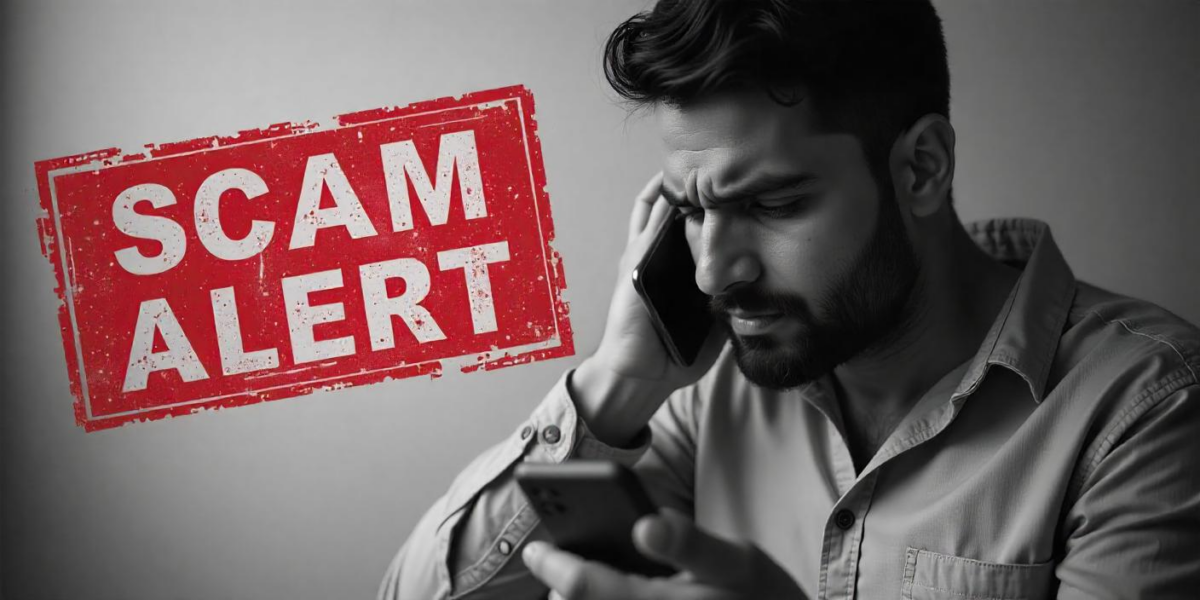A recent incident of Big Basket Scam in Hyderabad left everyone in shock, where cyber Fraudsters duped a person through a fake website.
A simple call to customer care turned into a nightmare when a Hyderabad man lost nearly ₹2 lakh to scammers running a fake BigBasket website.
As festive shopping picks up across India, this case shows how real the threat of fake shopping apps and websites has become.
Here’s how the scam unfolded, what investigators found how you can stay safe from similar digital frauds this season.
How the BigBasket Scam Happened?
The 36-year-old victim, a resident of Yousufguda in Hyderabad, was searching online for BigBasket customer care support after facing issues with an order.
Unfortunately, came across a website that looked identical to BigBasket’s official portal. From the logo to the layout, everything seemed authentic, except it wasn’t.
Here’s what happened :
- When the man called the listed number, the fraudsters, pretending to be BigBasket support staff, offered help and asked him to download a mobile application for complaint resolution.
- The application, however, was a malicious APK file designed to hijack phone permissions. Once installed, it allowed scammers to access sensitive data, including OTPs and banking credentials.
- They also activated call forwarding on his SIM card, intercepting all verification messages from his bank.
- Within minutes, the victim’s account was drained of ₹1.97 lakh in multiple unauthorized transactions.
This incident demonstrates how easily fraudsters exploit consumer trust in well-known brands and the dangers of downloading apps from unverified sources.
Modus Operandi: How the Scam was Operated?
Cybercrime investigators revealed that such scams are part of a larger organized network that targets users of e-commerce and delivery apps. Here’s how these fraudsters typically operate:
- Created Fake Big Basket Website:
They clone popular platforms, BigBasket, with similar domain names (like “bigbaskt” or “bigbaskett.in”) and visuals to trick users. - Manipulating Google Search Results:
They used paid ads or SEO tricks to ensure their fake websites appear above official ones when users search for customer care numbers. - Fake Support Calls:
When users called, scammers pretended to be customer care agents offering refunds, complaint registration, or technical help. - Sending Malicious Links or Apps:
They shared links to fraudulent APKs or websites that capture personal information and financial details. - Call Forwarding & OTP Hijacking:
By enabling call forwarding or requesting remote access through screen-sharing apps, they gain control of victims’ bank accounts.
This isn’t an isolated case; similar scams have been reported across India involving fake Zomato, Swiggy, and Blinkit websites.
How to Identify Fake Shopping Apps?
Most people think they can easily spot a fake site — but fraudsters have become extremely skilled at replicating legitimate brands.
Here are some reliable ways to identify a fake shopping app or website before it’s too late:
1. Check the Website URL Carefully
Fake sites often use small spelling errors or extra characters, like bigbaskit.in, bigbasket.store, or bigbasket-offer.com.
2. Don’t Download APKs Shared on WhatsApp or Telegram
Legitimate apps are always available on the Google Play Store or the Apple App Store. Any external link asking you to install a “special version” or “discount app” is a red flag.
3. Look for HTTPS and Verified Badges
Secure websites start with https://, not http://. Missing security certificates or a broken lock symbol on the URL bar often indicate a cloned site.
4. Avoid Too-Good-To-Be-True Offers
If you see a 70% discount on groceries or “Buy 1 Get 3 Free” deals from major brands, cross-verify on the official app before purchasing.
5. Verify Social Media Ads
Many fake sites advertise through paid social media promotions. Always click on the verified profile of the company or go directly to their official website instead of clicking external ad links.
6. Check Contact and Support Details
Genuine companies have real contact numbers, addresses, and customer care emails. Fake sites often list no such information — or generic Gmail IDs.
7. Read App Permissions
If an app asks for SMS, microphone, or camera access when it’s not needed, uninstall it immediately. These permissions are how malware captures OTPs or personal data.
How to Complaint Fake Shopping Frauds?
Falling for a fake shopping app or website can be overwhelming, but the right steps, taken quickly, can help you control the damage. Here’s what you should do next:
1. File a Cyber Crime complaint
- File a complaint with your state or national cybercrime unit.
- Provide the key details: the fake site link, transaction details, and proof of fraud.
2. Contact Your Bank Immediately
- Inform your bank about the unauthorized transactions.
- Ask them to freeze or block the affected account.
- Share the transaction IDs and any suspicious messages received.
3. File an FIR with the Local Police
- Visit your nearest police station to lodge an FIR.
- Submitting a physical complaint adds a layer of legal backing to your case.
- Keep a copy of the FIR and acknowledgment for future reference.
4. Notify the Affected Brand
- Inform the brand or platform (like BigBasket or Amazon) whose name was misused.
- This helps them take down the fake site faster and prevent others from being scammed.
Need Help?
If you’ve been scammed through a fake shopping app or website, register with us today.
Our recovery experts have helped thousands of victims take the right steps, file complaints correctly, and recover their money efficiently.
Don’t face cyber fraud alone; our team is here to guide you.
Conclusion
The Hyderabad fake BigBasket scam is a wake-up call for every online shopper.
Cyber fraudsters are no longer relying on clumsy tricks; they now create professional-looking fake websites, cloned apps, and customer-care numbers that can fool even the most careful buyer.
What makes these scams dangerous is their timing; they often rise during festive seasons when people are busy shopping and less alert.
The lesson is simple: stay cautious before you click. Always double-check the website URL, avoid downloading unknown apps, and never share personal or banking details over random customer-care numbers. If something feels off, it probably is.